Introduction:
Discover the simplicity and creativity of Bing Image Creator. This step-by-step guide will walk you through the process of crafting beautiful images using this user-friendly tool. Let’s dive in!
Step 1: Access Bing Image Creator
1.1. Open your preferred web browser and navigate to Bing.
1.2. In the Bing search bar, enter “Bing Image Creator” and hit Enter.
1.3. Look for the Image Creator option in the Bing search results and click on it to launch the tool.
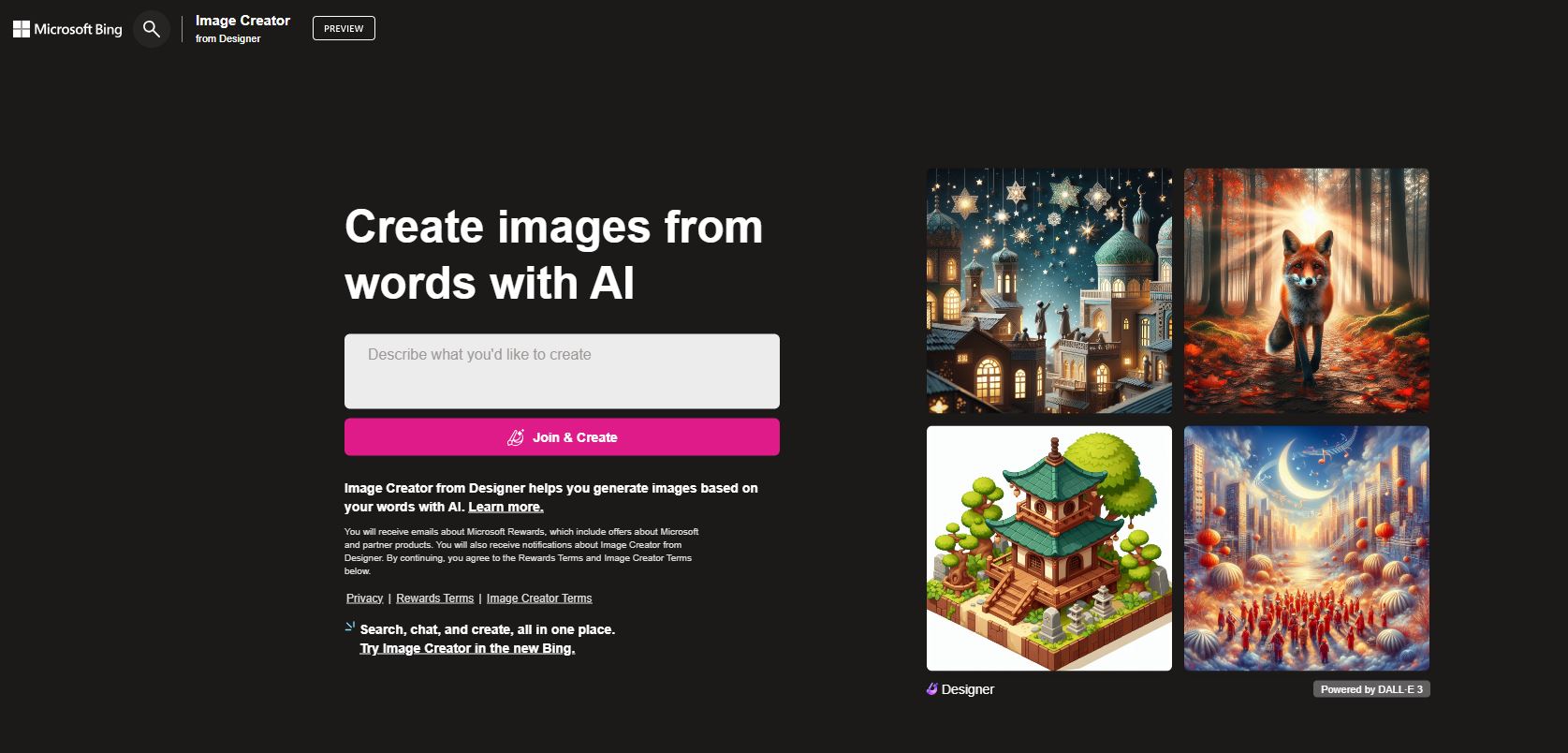
1.4. Click on Join& Create button and sign Up with your Gmail account.
after Signing Up you will land on following page
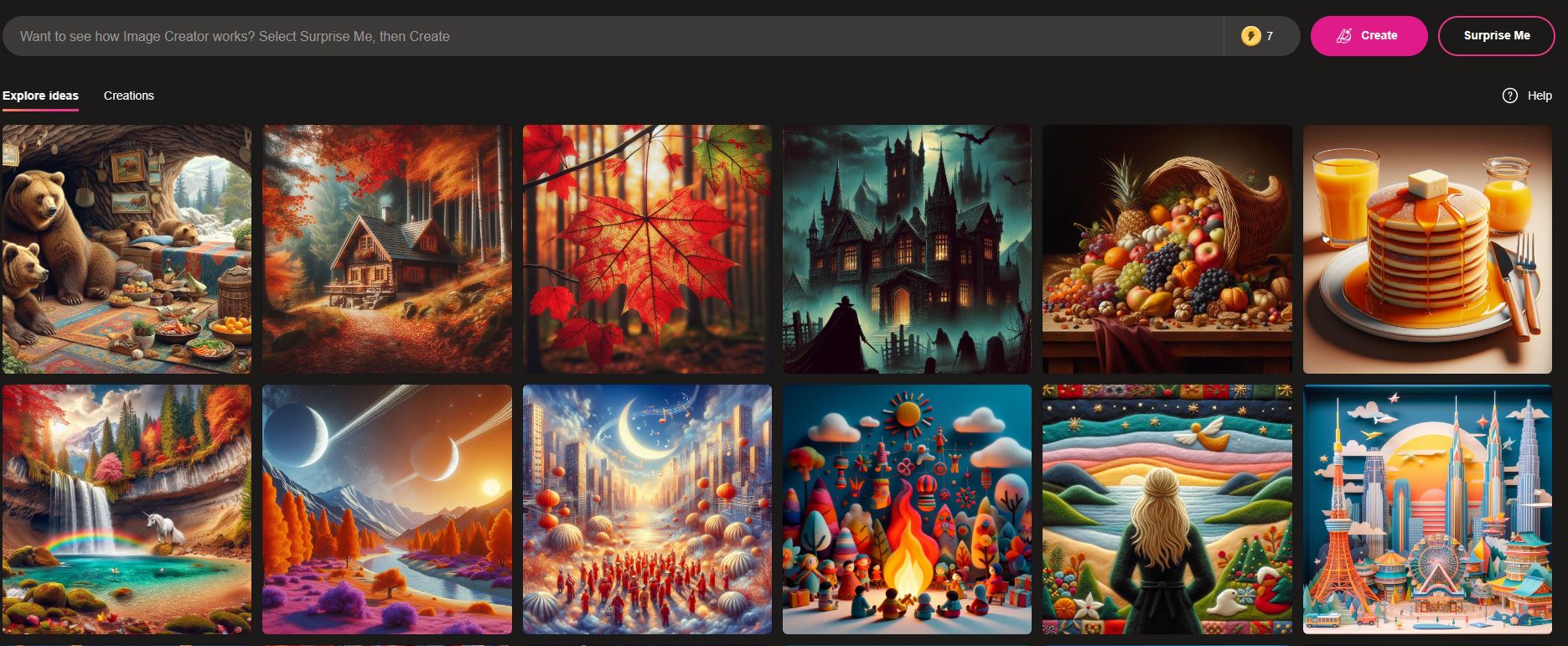
Step 2: Prompts
Now You need command prompts to create image accordingly.
Write you text in textbox on this page and press create button.
For Example
“A cat wearing a disco outfit standing underneath a disco ball, digital art”
See following picture for results. You can download all images in High quality
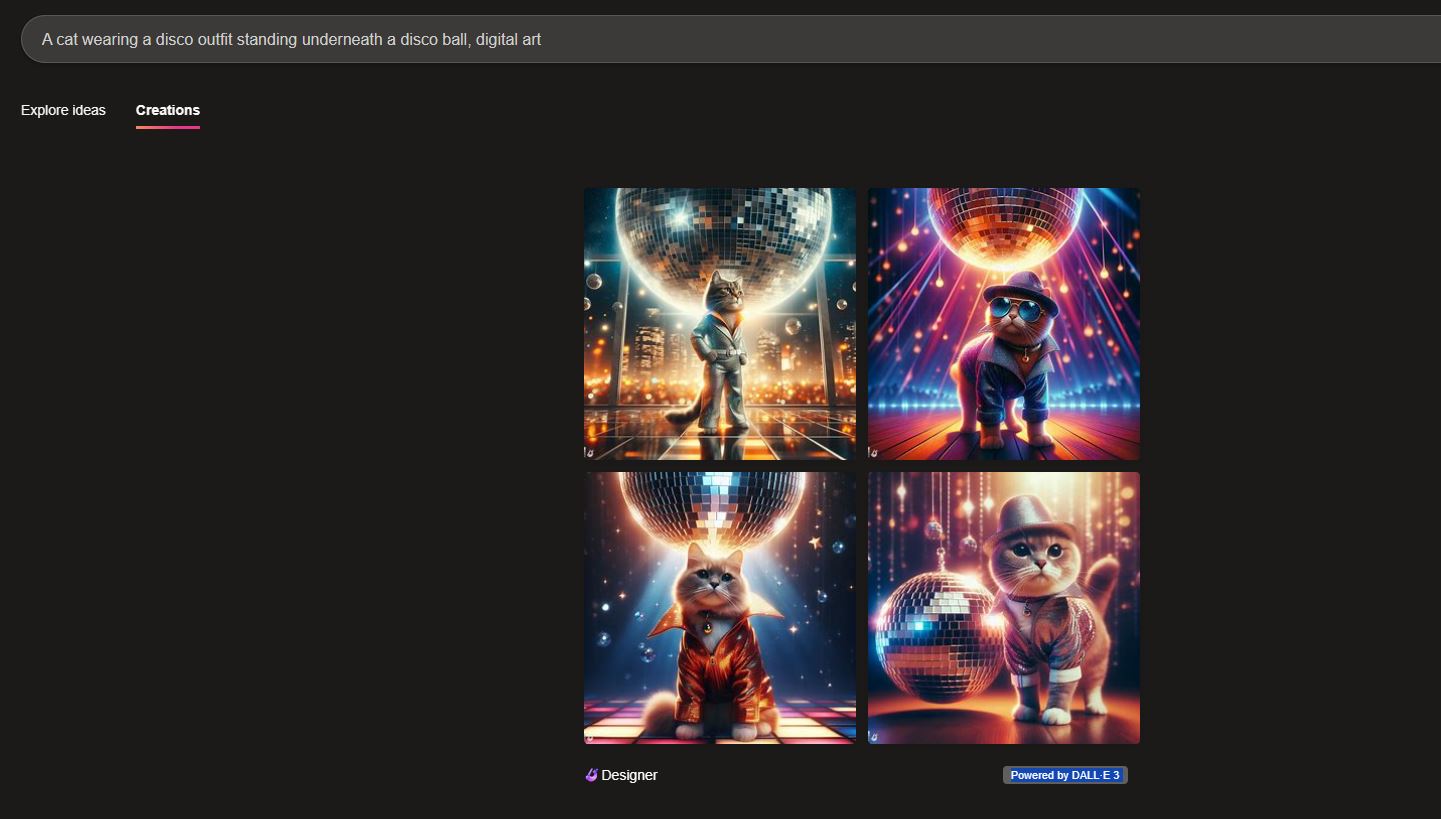
If you want further edit you image, click on image and follow these steps
Step 3: Choose a Template
3.1. Click on “Create” or a similar button to start a new project.
3.2. Browse through the available templates. Choose one that suits your project or start with a blank canvas for complete creative freedom.
Step 4: Add Elements
4.1. Explore the “Add” or “Elements” menu.
4.2. Select shapes, text, icons, or other elements to add to your image.
4.3. Click and drag elements onto the canvas, resizing and positioning them as needed.
Step 5: Customize Your Image
5.1. Use the customization options to adjust colors, transparency, and other visual aspects.
5.2. Experiment with text styles, fonts, and sizes for any text elements you’ve added.
Step 6: Preview and Refine
6.1. Preview your image to see how it looks so far.
6.2. Make any necessary adjustments to achieve the desired look and feel.
Step 7: Save Your Image
7.1. Once satisfied with your creation, locate the “Save” or “Download” option.
7.2. Choose a file format and quality settings for your image.
7.3. Click “Save” to download your image to your device.
Prompt Ideas
- Techno Jungle: Create a futuristic jungle scene where natural elements are blended with high-tech, neon-infused plants and animals.
- Dreamy Cyberpunk Cityscape: Illustrate a cyberpunk cityscape with towering skyscrapers, holographic billboards, and flying vehicles against a dreamy, pastel-colored sky.
- Pixelated Space Odyssey: Design a pixel art representation of an intergalactic space journey, featuring pixelated planets, spaceships, and cosmic landscapes.
- Robotic Symphony: Depict a symphony of robotic musicians playing instruments in a surreal and visually captivating concert setting.
- Whimsical Underwater Library: Imagine an underwater library filled with whimsical sea creatures reading books, surrounded by floating pages and glowing corals.
- Galactic Market: Create a bustling marketplace on a distant planet, where extraterrestrial beings trade unique goods under a cosmic sky.
- Mystical Forest Machinery: Blend fantasy and machinery by illustrating a magical forest filled with enchanted robotic creatures and mechanical trees.
- Steampunk Tea Party: Picture a steampunk-inspired tea party with characters wearing Victorian-era clothing, surrounded by intricate steampunk gadgets.
- Digital Desert Oasis: Design a digital oasis in a desert landscape, featuring pixelated palm trees, holographic water, and electronic mirages.
- Time-Traveling Explorer: Illustrate a character equipped with futuristic gadgets exploring different eras in time, encountering both historical and futuristic elements.
- Cyberspace Carnival: Create a vibrant and surreal carnival set in cyberspace, complete with digital rides, neon lights, and virtual attractions.
- Biomechanical Creatures: Design biomechanical animals or creatures that seamlessly blend organic and mechanical components in a harmonious way.
- Solar System Fashion Show: Envision a fashion show set in outer space, where models showcase outfits inspired by planets and celestial bodies.
- Enchanted Data Garden: Illustrate a garden where data streams and digital flowers intertwine, creating a serene and enchanted atmosphere.
- Lost City of Tech Atlantis: Explore a sunken city where ancient technology and futuristic elements coexist, forming an otherworldly underwater metropolis.


